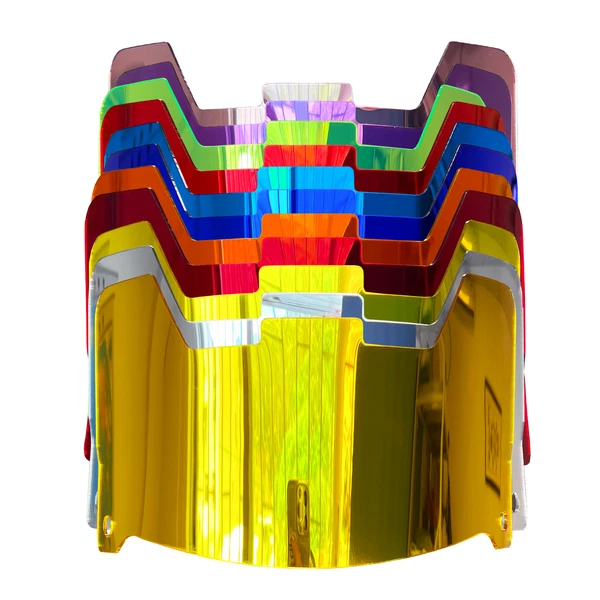Description: SAFE & SECURE SHOPPING 100% SATISFACTION GUARANTEED FAST SHIPPING 2 Bay Docking Station SSD Duplicator M.2 SATA Clone Support Disk Copy Function Product Description Features: 1. High-speed storage, one key to achieve the SSD copy function with each other.2. Single disk support 2TB SSD, the total capacity can support 4TB, video and video games mass storage.3. Online read/write/offline clone. PM mode: with USB C to USB C or USB C to USB A data connection to the computer, easy to achieve control of the hard drive. clone mode: no need to connect to the computer, just DCIN power supply, and then long press the button in the lower right corner, the LED blinking can start cloning.4. Easy operation, one key operation, multi-function interface, applicable to multi-system compatibility, can be compatible with for WIN XP/7/8/10, for MAC OS.Specifications:Support hard disk: M.2 SATA (B-KEY/B&M-KEY)Product disk position: dual disk positionProduct features: one to one hard drive offline to copy; data transferOperating system: for Windows XP/7/8/10, for MacOSSupport Capacity: Single Disk Supports 2TB,Total Capacity 4TBsupport 2230/2242/2260/2280/22110 M.2 hard driveNote: Not suitable NVMe standard SSDInput: 5V 2AOutput: 5V 2ATwo types of applications:1.Mobile hard drive case:When using, please first plug the hard drive socket (A disk port or disk port) of this product into the M.2 SSD hard drive (support 2230/2242/2260/2280 M.2 hard drive); turn on the power, the power input port is plugged into the DC power port of this product. Then connect the computer and the product with the USB cable, the USB A port is plugged into the computer and the other end is plugged into the Type-C port of this product.2.Offline copy:Please operate without connecting to the computer, you must insert the AB two disks, the total capacity of the A disk is less than the B disk; turn on the power, long press the copy button for 3s, if the copy progress indicator appears flashing at the same time, then click the offline copy switch again, if 25% of the indicator begins to flash it means that the copy from the A disk to the B disk, when the copy is complete, the four indicators are fully lit, turn off the power, unplug the hard disk When the copy is complete, all four lights will be on, turn off the power and unplug the hard drive.Notice:1)Due to the different display and different light, the picture may not reflect the actual color of the item. Thanks for your understanding.2)Please allow 1-3CM differs due to manual measurement.Package Include:1* SATA Docking Station Duplicator Shipping Contact Us Shipping All items free SHIPPING. All items have sent to the US WAREHOUSE. All items will be shipped via the WINIT CORPORATION. All items will be delivered to you in 2-5 WORKING DAYS. Contact Us If you have any question, please contact us, it is our honor to solve it for you. Copyright © 2022 Tongtool
Price: 46.63 USD
Location: Walnut
End Time: 2024-08-08T00:26:40.000Z
Shipping Cost: 0 USD
Product Images
Item Specifics
Restocking Fee: No
Return shipping will be paid by: Buyer
All returns accepted: Returns Accepted
Item must be returned within: 30 Days
Refund will be given as: Money Back
Brand: Unbranded
Color: Black
Compatible Drive Size: Not Applicable
Features: Not Applicable
Interface: Not Applicable
MPN: Does Not Apply
Type: SATA Docking Station Duplicator